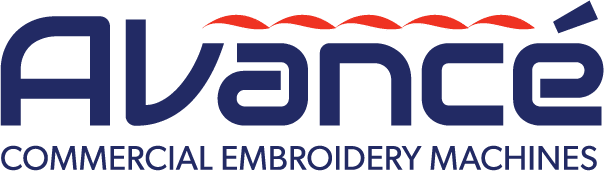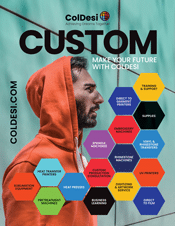A new addition to our embroidery software and programs, we now offer ColDesi DesignDeck.
Made to be easy to learn and use, DesignDeck is a premium digitizing service that creates stunning embroidery and chenille designs that will separate your business from the competition.
Offer your customers more than what most standard digitizing softwares can do with AI technology that will give you endless customization options to perfect your designs.
We know that finding the right digitizing service is vital to an embroidery business, without one digitizing would be left to you which is tedious and time consuming.
For those thinking about entering the embroidery business and aren’t quite sure what the term digitizing means, let’s briefly go over it.

What is Digitizing?
Now why is having a premium digitizing software so important to an embroidery business?
Well, to put it plain and simple, you don’t want low quality designs. Poor digitizing results in low quality designs for your customers, who are paying for and expecting a job well done.
Digitizing can’t be done on any graphic editing software, it requires professional and specialty training because of how complex it is.
But with software like DesignDeck, any hobbyist or home-based embroiderer can start digitizing and creating precise and intricate designs.
What Does DesignDeck Feature?
With the ability for multimedia creation, DesignDeck software gives embroiderers the tools they need to stay ahead of their competition.
Let’s get into some of the specific features DesignDeck offers for standard embroidery and chenille style customizations.
DesignDeck Embroidery Software Features
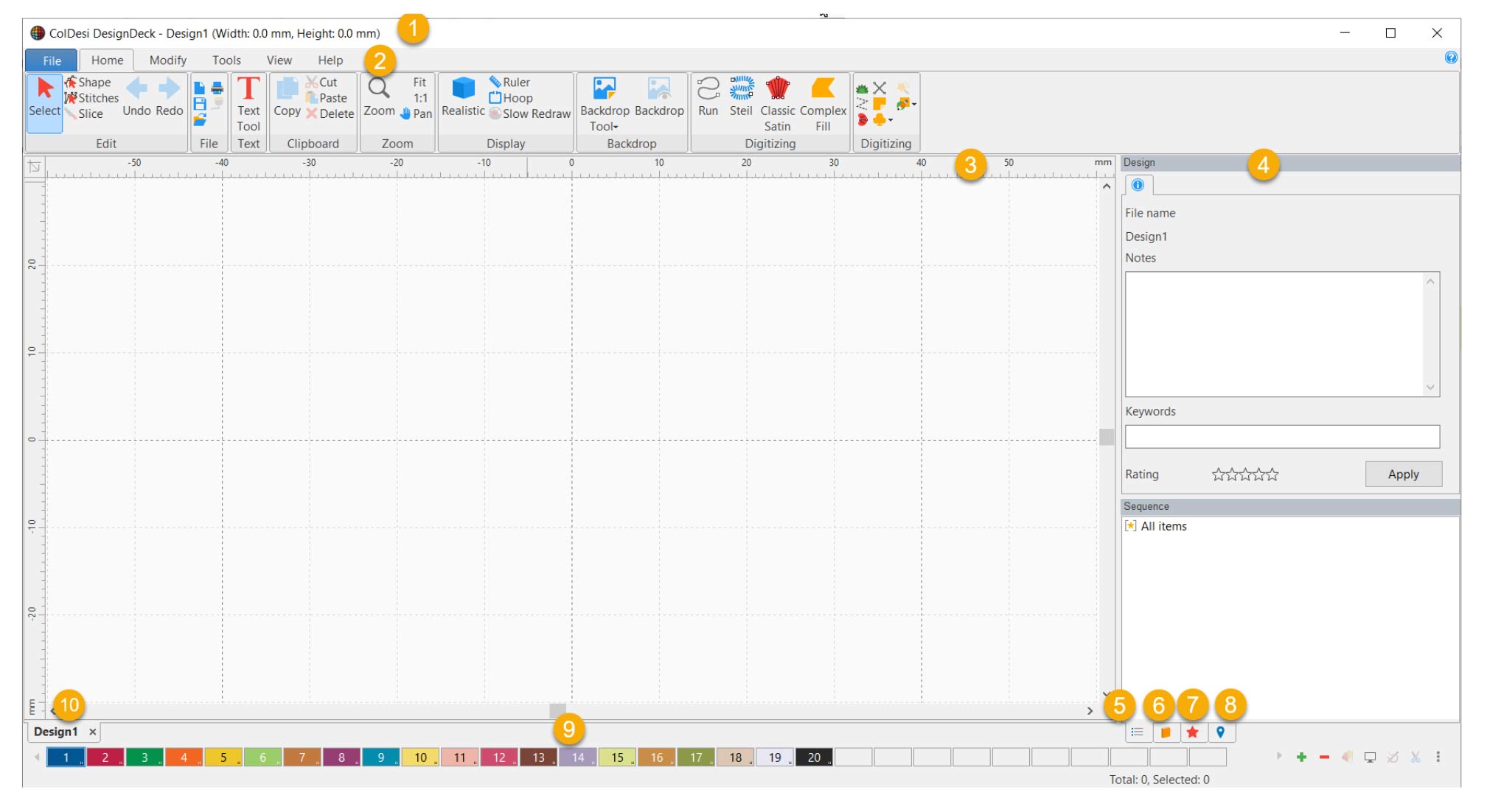
- 1. Design Information
- 2. Menu Options
- 3. Rulers
- 4. Properties Box
- 5. Sequence View Tab
- 6. Design Tab
- 7. Effects Tab
- 8. Navigation Tab
- 9. Thread Color Selection
- 10. Open Designs Tab(s)
With tons of stitch customizations and options to personalize, DesignDeck brings creativity to a new level.
Plus, this software takes away the hassle of having to digitize each design by hand. Instead, designs can be easily and quickly digitized, reducing the amount of time for production.
- Fonts
- 218 Embroidery fonts
- 16 Monogramming fonts
- True Type
- Digitizing
- Manual
- Running
- Steil
- Classic Satin
- Satin
- Complex Fill
- Cross Stitch
- Note
- Symbol
- Magic Wand
- Artwork
- Tools
- Auto Digitizing
- Stitched Snapshots
- Name Drops
- Cutter
- Scatter
- Optimize Sequence
- Optimize Entry Exit
- Color Sort
- Design Analysis
- Editors
- Palette
- Fonts
- Sill Pattern
- View
- Stitch Ends
- Commands
- Stitches
- Last Stitch
- Start / Stop
- Auto Lock
DesignDeck Chenille Features
Along with standard embroidery, DesignDeck provides advanced design features that make chenille embroidery possible.
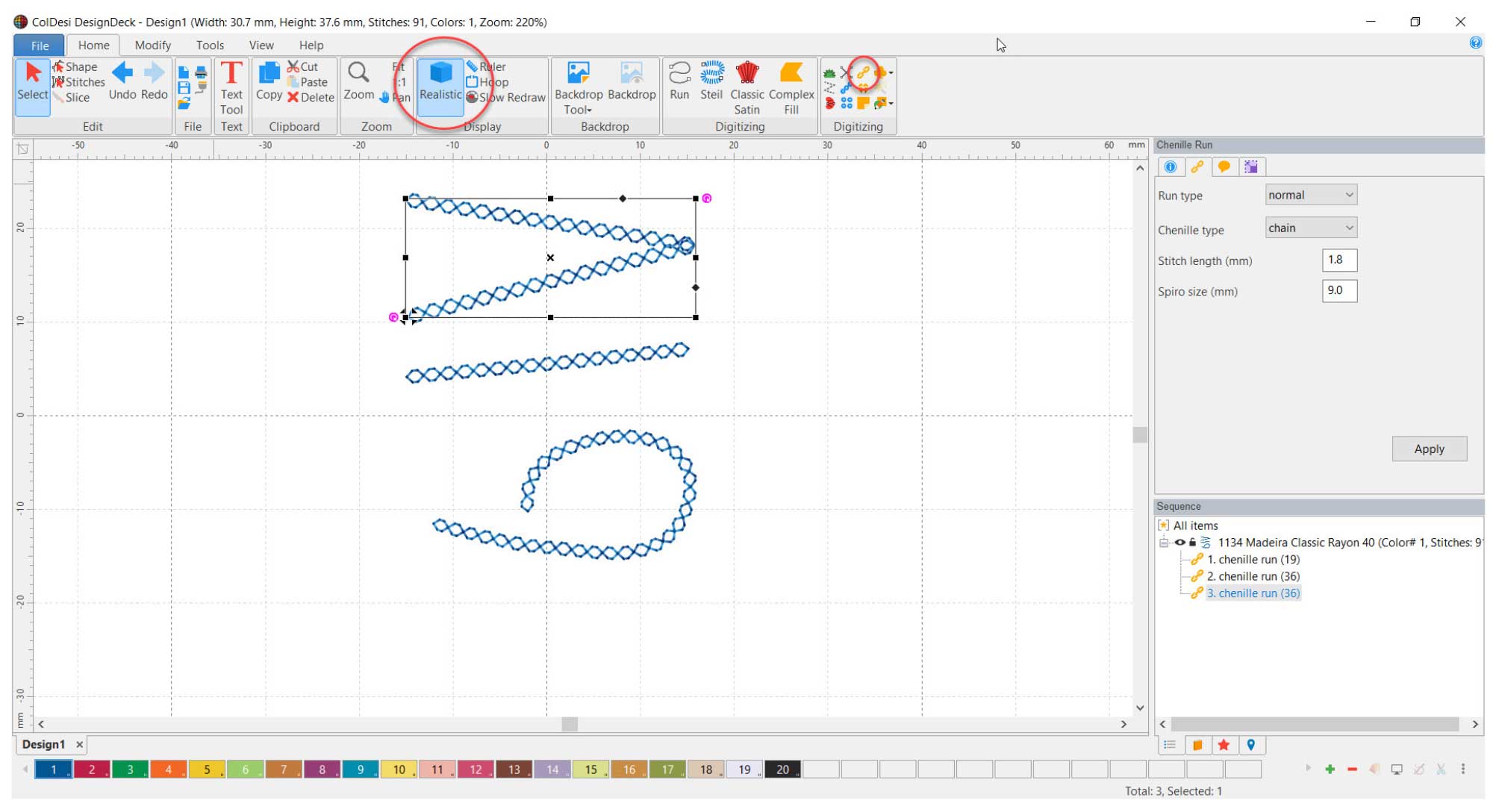
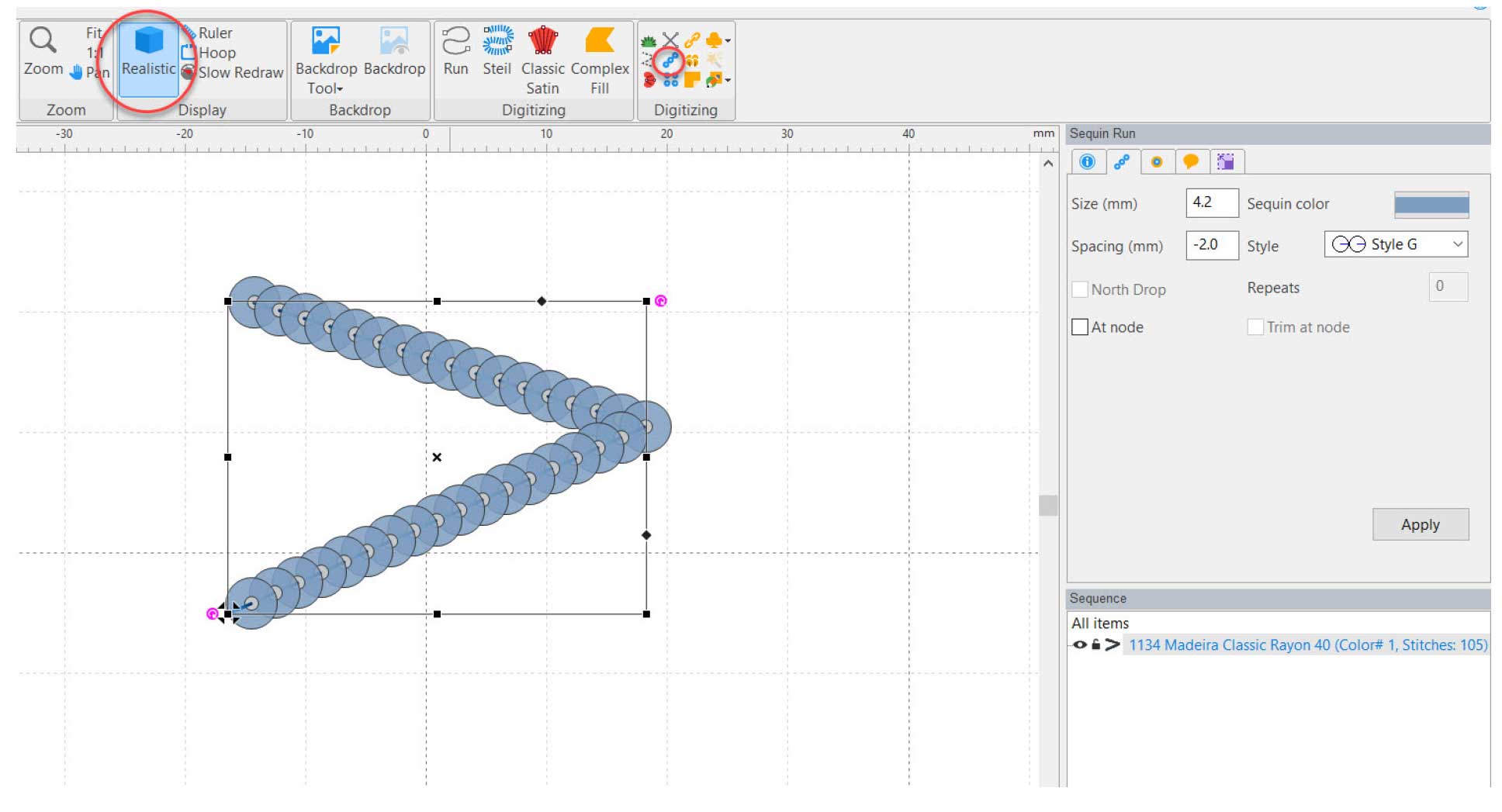
Requirements:
“DesignDeck Chenille” is not a stand along app. You must have “DesignDeck Embroidery” registered first for it to appear. Once your DesignDeck Embroidery is registered and active you will have the ability to register “DesignDeck Chenille”
- All features found in “DesignDeck Chenille”
- Chenille Run
- Normal (Chain and Moss)
- Spiro (Chain and Moss)
- Chenille Fill
- Fill types “Lattice and Spiro”
- Set chain or moss running before or after fill
- (up to two lines)
- Sequin Run
- Full control of size and spacing
- 16 different styles
- Sequin Fill
- Full control of size and spacing
- 16 different styles
- Fill type “Contour” and “Parallel”
Start creating professional, high-quality chenille designs that can be used for sports team jackets, hats, t-shirts and much more!
AI Technology
DesignDeck’s powerful AI technology will save you time by creating trendy designs quickly and efficiently while still giving you endless customization options.
AI design creation also delivers exceptional end results by ensuring high quality, precise artwork. What sometimes won’t be noticeable in artwork to the human eye, AI technology can catch, which is just one of the reasons why it’s valuable to have for your business.
Take a deeper look at what this AI Design Technology features below.
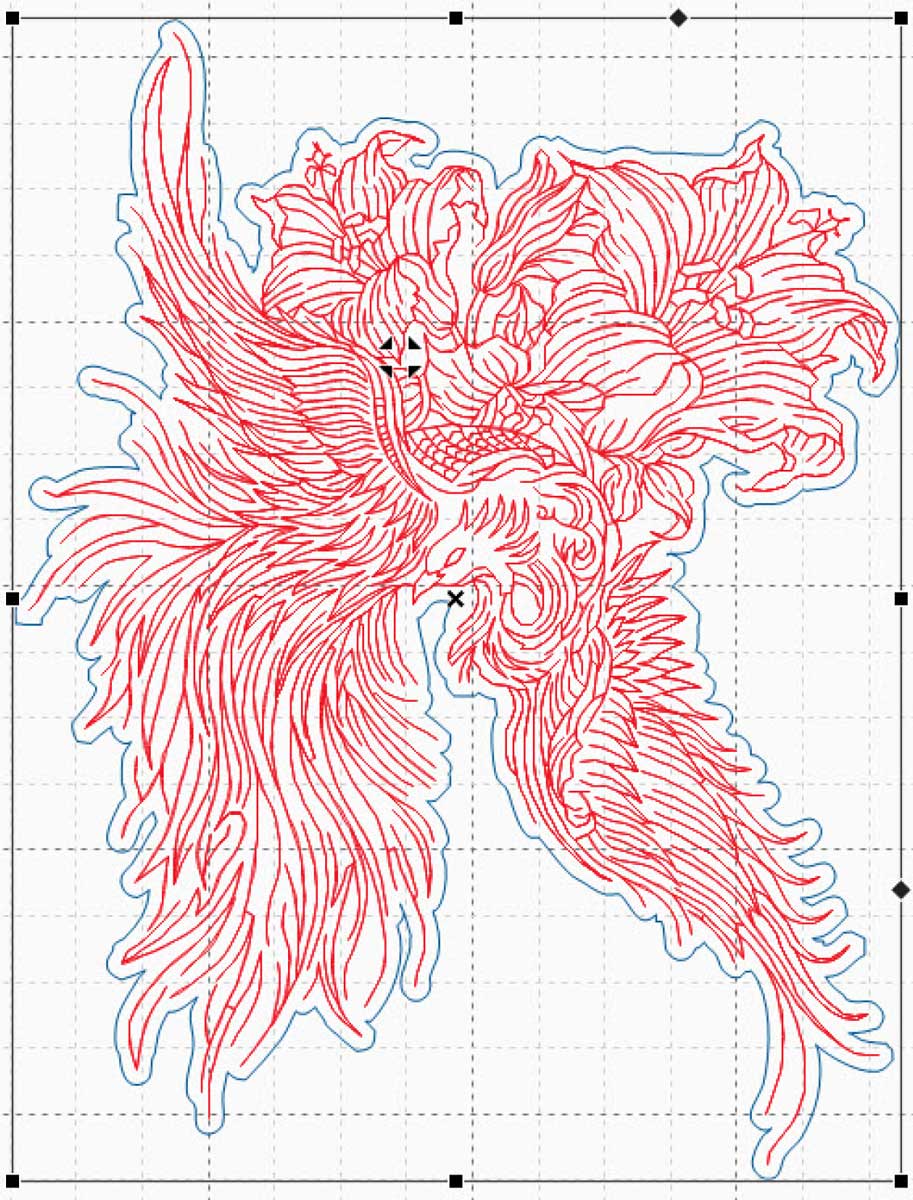
Standard Features
Home:
- Select
- Shape
- Undo / Redo
- New
- Print Preview
- Open / Save
- Cut / Copy / Paste / Delete
- Zoom / Fit / 1:1 / Pan
- Realistic
- Ruler
- Backdrop Tools
- Notes
- Magic Wand
- Artwork
Modify:
- Rotate Left / Right
- Mirror
- Flip
- Align “Left / Right / Top / Bottom / Vertical Center / Horizontal Center/ Center”
- Group / Ungroup
- Move to “Front / Back”
- Shaping: “Trim / Weld / Intersect”
- Distribute: “Horizontal / Vertical”
- Sequence
Tools:
- Repeat
- Carousel
- Reflect
- Batch Conversion
- Effects
View:
- Realistic
- Grid
- Artworks
- Backdrop
- Folders
- General Options
PLUS, Navigator, Designs, and Thread Palettes!
Now that you know all about what DesignDeck has to offer, let’s quickly chat about why you need it for your embroidery business.
Why is DesignDeck Good for your Business?
If you’re looking for a user friendly, premium digitizing service that will take care of your embroidery and chenille needs, then DesignDeck is the perfect software for your business.
When it comes to your custom business, investing in the right software and services is just as important as the kind of machines, supplies, and blanks you buy.
DesignDeck not only has tons of features to help speed up production, but it gives you the ability to produce beautiful designs that will WOW your customers.
This software is full of multimedia tools and techniques that set it apart from other software packages in the market.
At ColDesi, we care about our customers’ success which is why we only offer the best embroidery machines in our Avancé line, the best softwares like DesignDeck, and top-notch support and training to get your custom business up and running.